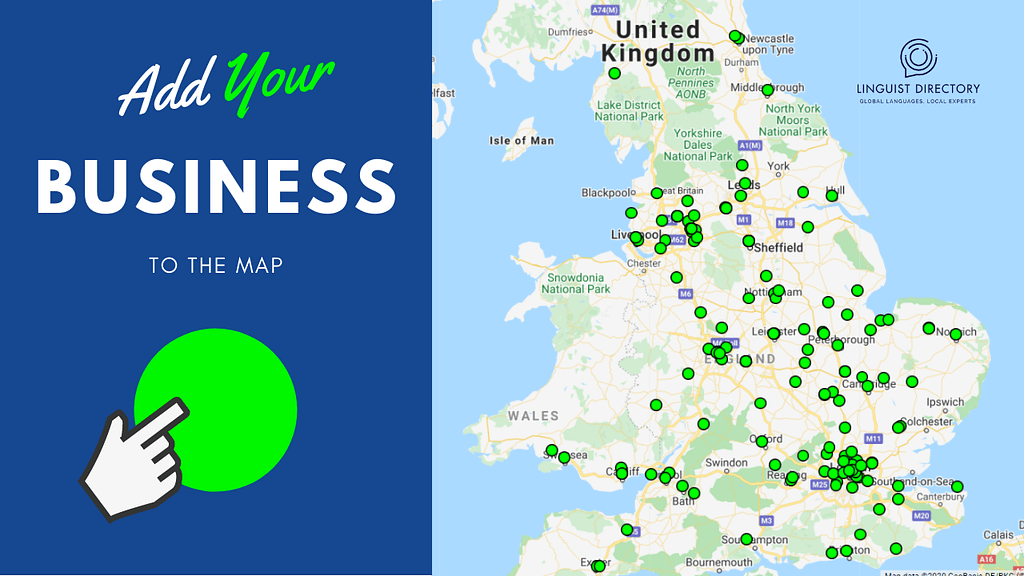Freelance Translators and Interpreters
Book qualified freelance translators and interpreters directly for less.
Secure the best value when booking translators and interpreters for cases funded through legal aid.
Interpretation services for events and conferences around the world.
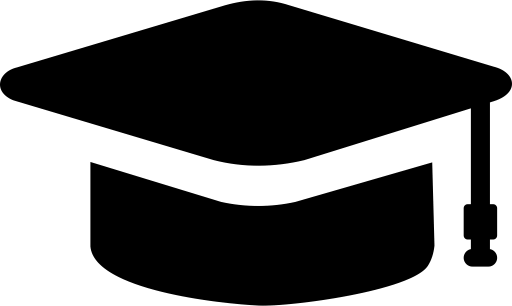
Find Quality
Qualified translators and interpreters
Highly experienced professionals
Verified language experts
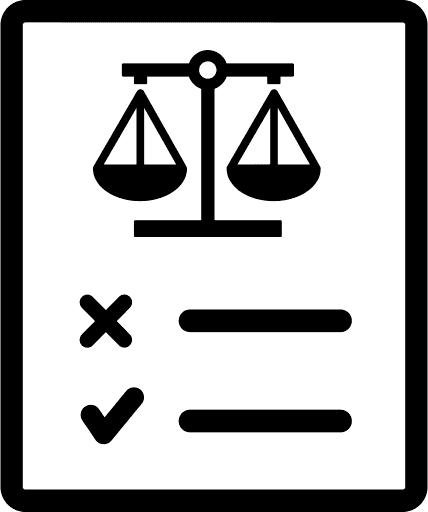
Find Clarity
Instant price estimates
Full legal aid quotes
Direct access
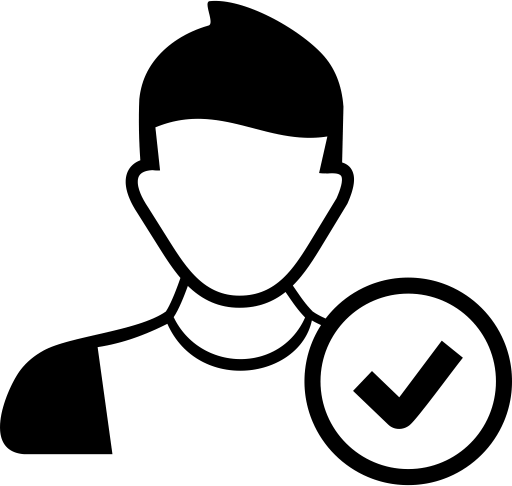
Find Flexibility
No agency contracts
No agency fees
Amazing freelance linguists

Asma Suleman, Urdu, Hindi, Punjabi, Pahari and Pothwari Interpreter
Winner of Best Performance on an Interpreting Assignment, ITI Awards 2022.

Amina Saif, English-Urdu, Punjabi, Mirpuri, Hindi Translator and Conference Interpreter
My experience includes interpreting for three UK prime ministers, the Indian Prime Minister, EU conferences, and well-known TV stations.

Azad Shilani, English-Kurdish (Bahdini, Kurmanji, Sorani) and Arabic interpreter
Holder of a NATO standardised language profile issued by the Ministry of Defence.
Join a community of professional and highly qualified freelance translators and interpreters in the UK and receive job offers from businesses and individuals.
 |
“Very professional, follow up every enquiry I receive. Recently I have noticed an increase in enquiries from direct clients, mainly legal. So, I would definitely recommend using this directory.” |